Choose your check ideal background color.
Colors may vary depending on monitor settings. Please refer to
a PMS book for accurate color tones.
Routing & Account Number
Submit your routing and account number by:
| Uploading a voided check, starter check or bank documentation. |
| Enter MICR information manually. |
To ensure proper placement, please upload a copy of your Bank's MICR spec sheet or a scanned copy of your actual check scaled to 100%. MICR spec sheet available.
Signature Line
Select number of signature lines required.
1 2
The default microprint signature line text is a SECURITY CHECK.
You are able to change it below.
Signature Title
You can include unique Text Above Signature Line.
Numbering Options
You can also indicate which numbering options (A, B, C, or D) fit your laser printer.
|
| Option A |
| Option B |
| Option C |
| Option D |
|
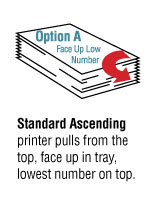
|
Background Design: Standard or ODT Void Security
Paper Options: Basic Security, Advanced Security' and Superior Security
Endorsement Backer: Yes or No
Check Colors: red, maroon, orange, brown, grey, green, process blue, reflex blue
Software: MAS 90